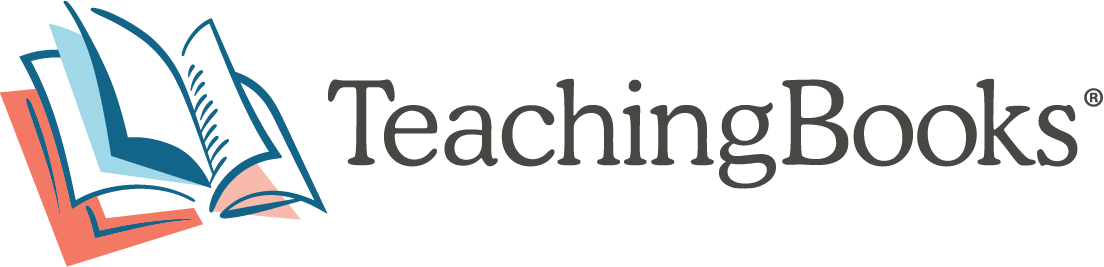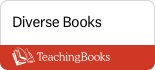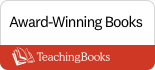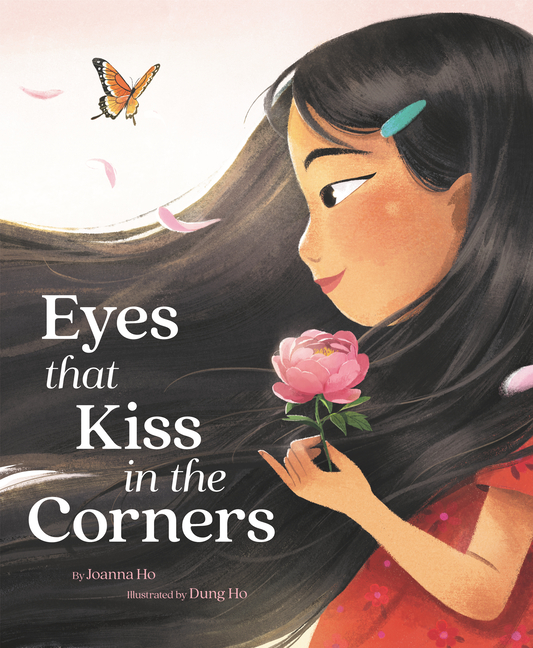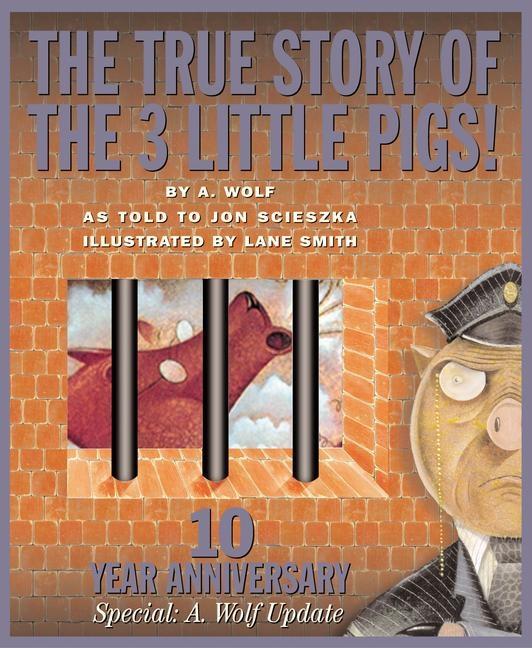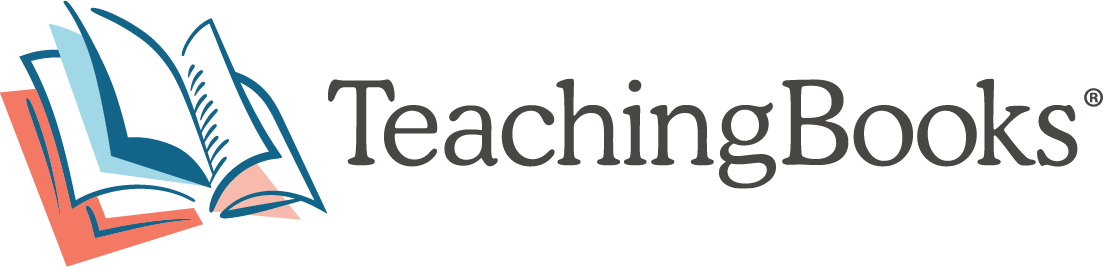Setting up your new TeachingBooks.net Suite of Literacy Resources
Embed these buttons and links to receive immediate access to the California State Library-Provided TeachingBooks.net resource* wherever electronic databases are accessed.
*Note: Freely share this with librarians and website facilitators throughout the district so that all access points to online resources make these state-sponsored materials available.
Jump to: Embed Access Points | Widgets | Additional Buttons | LMS Integration | Social Media | Questions
Whitelisting: Verify that your organization's internet filter is not blocking TeachingBooks.net, including .mp3 and .mp4 file formats.
Embed Book of the Day Widgets
Featuring new content each day, these widgets are easily embedded to champion literacy and encourage reading on your websites and blogs.
Today on TeachingBooks
Literary Calendar
- Blackboard LTI
- Canvas LTI
- ClassLink SSO
- Clever SSO
- Destiny
- Edmodo LTI
- Google Classroom
- itslearning LTI
- MackinVIA
- Microsoft
- Moodle LTI
- PowerSchool LTI
- Schoology LTI
- TekData SNAP
- Titlewave
NOTE: If you use Canvas, Moodle, Schoology, or other learning management systems that are LTI compliant, get your token and/or consumer key and secret by contacting the Implementation & Educational Support Team:
Email: accounts@TeachingBooks.net | Phone: (800) 596-0710
LTI Compliant Learning Management System
TeachingBooks can also be infused with several LMS and SSO platforms, including:
ClassLink
Email the following to accounts@TeachingBooks.net:
- Your request to integrate TeachingBooks into ClassLink
- Your contact information.
ClassLink and/or TeachingBooks.net will confirm with you when complete.
Clever
Email the following to accounts@TeachingBooks.net:
- Your request to integrate TeachingBooks into Clever
- Your contact information.
Clever and/or TeachingBooks.net will confirm with you when complete.
Destiny
- Go to the One Search management tool
- Select TeachingBooks.net
Username: *login to view*
Password: *login to view*
(if Username is blank, enter your email address instead)
EZProxy
- Title: TeachingBooks.net
- URL: https://TeachingBooks.net/
- HJ: www.TeachingBooks.net
- DJ: TeachingBooks.net
Google Classroom
- Use resources from TeachingBooks in your Google Classroom lessons and assignments
- Watch a video on using TeachingBooks with Google Classroom
MackinVIA
Email the following information to eservices@mackin.com:
- Username: *login to view*
- Password: *login to view*
(if Username is blank, enter your email address instead) - Your contact information.
Mackin will migrate TeachingBooks access into your MackinVIA account, and confirm with you when complete.
MARC Records
It's easy to make the TeachingBooks.net Meet-the-Author Programs available via your library catalog.
- Download the MARC record file
- Upload the file into your OPAC system, customizing the MARC records to meet your local specifications. Note: Each record has a unique identifying number in the Control Field 001.
TekData SNAP
Email the following to accounts@TeachingBooks.net:
- Your request to integrate TeachingBooks into SNAP
- Your contact information.
TEkData and/or TeachingBooks.net will confirm with you when complete.
Titlewave
- Sign in to Titlewave
- Look up a title
- Find TeachingBooks.net instructional materials on each title page
- Click on materials and then instantaneously access resources from Titlewave on TeachingBooks
Questions?
(800) 596-0710 or email TeachingBooks