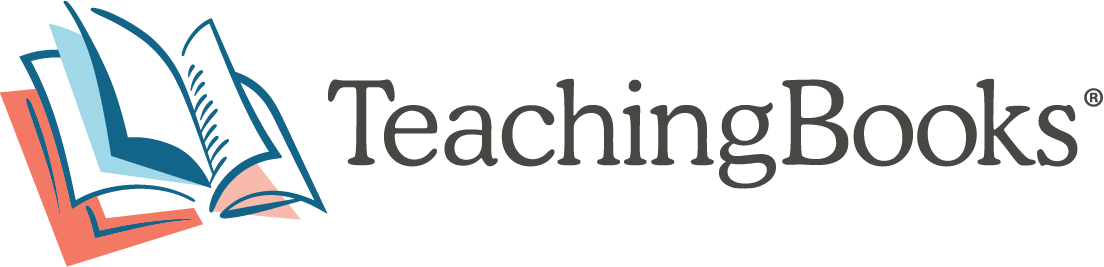Sora Discovery on TeachingBooks
For any institution that has both TeachingBooks and Sora, you can access the titles in your Sora collection directly from TeachingBooks with ease! Learn more below about how this feature can provide single-click access directly from TeachingBooks to any of your Sora titles.

Learn how it works
The Sora Discovery feature on TeachingBooks allows students and staff to seamlessly access digital books in your Sora collection directly from TeachingBooks.
To use this integration, simply:
- Sign in to TeachingBooks and confirm you are logged in by seeing your district or school name in the main box on the home page.
- Browse or search TeachingBooks for any title in your Sora collection, and look for the Sora icon.
- Click the Sora icon to either ...
- Check Out in Sora--opens the Book Readings section of the selected title with details about the digital book that your school has made available for you. Follow the link to directly to Sora where you will have the option to borrow the title or place a hold.
- Request for Sora--opens a form to request that a title be considered for addition into the Sora collection available.*
*Note: This feature is activated on an opt-in basis.

Add the Sora Wishlist
Activate the Sora Wishlist feature and learn what titles your students, teachers, and staff would like in your Sora account. This feature allows those in your reading community to request a book for your school or district's collection—directly from TeachingBooks. License coordinators will receive a report once a month with newly requested titles that can then be used to build carts in Marketplace
To request this activation and learn more, visit Sora Discovery Wishlist Activation.
Promote Sora Discovery for staff and students
Copy and paste the text below to easily share this new feature with your staff, students, and families!
We have a new way to discover titles in our Sora collection from TeachingBooks. The integration is simple: as you search or browse TeachingBooks when logged into our account, a Sora logo will appear with titles that are in our collection. Clicking the Sora logo will send you directly to that title in Sora where you can borrow or place a hold.
Learn more at TeachingBooks.net/SoraDiscovery
Email this message
And don't forget to share your TeachingBooks access!
Frequently Asked Questions
- What Sora titles are discoverable in TeachingBooks? How does this work with advantage accounts?
- What are the exceptions when the Sora Discovery feature will not work?
- How does this Sora Discovery feature interact with Sora Content Access Levels (CALs)?
- How will I know if a Sora book is available for checkout?
- Can I deactivate this feature for my institution?
What Sora titles are discoverable in TeachingBooks? How does this work with advantage accounts?
This feature identifies titles that are purchased in your Sora collection or are part of a Shared Digital Collection. If, for example, you have a consortium account and then districts within that consortium have their own advantage accounts, titles from both of these collections will be discoverable to users when signed into one of the participating district's TeachingBooks accounts. However, if an advantage account is at the school level yet the users authenticate into TeachingBooks at the district level, TeachingBooks will not be able to offer discovery to the titles in the school's advantage account because TeachingBooks won't know what school you are a part of.
Additionally, this discovery tool only works for titles that match across the TeachingBooks and OverDrive catalogs.
If you have questions about optimizing your advantage account set up, please contact us via the Support details below.
What are the exceptions when the Sora Discovery feature will not work?
TeachingBooks will not display the Sora connection for titles that are:
- Available through Public Library Connect (PLC)
- Assigned in Sora to specific students or purchased as class sets
Additionally...
- TeachingBooks does not currently display collections at the school level within a district account.
How does this Sora Discovery feature interact with Sora Content Access Levels (CALs)?
TeachingBooks will display all titles owned in your Sora collection, but we do not override CALs on Sora. Once on Sora, CALs will apply and limit what titles the user can actually checkout / place on hold.
Short answer: CALs limit access on Sora even if the title is displayed as on TeachingBooks.
How will I know if a Sora book is available for checkout?
TeachingBooks only displays a Sora icon if the title is owned in your Sora collection. You must follow the link to your Sora account in order to see if the title is available for immediate checkout.
Can I deactivate this feature for my institution?
Yes. If you wish to no longer offer this connection for your users, you can submit a request to deactivate at: TeachingBooks.net/SoraDiscoveryOptOut
Sora & TeachingBooks Support
Contact Sora
Sora Help
Sora Resource Center
Contact TeachingBooks
TeachingBooks Technical Support
216-573-6886 x1779
hello@TeachingBooks.net
Or, visit our contact page.