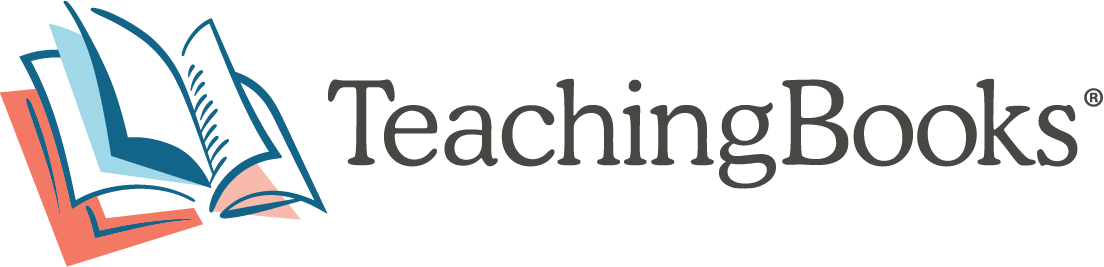Share & Promote
Tools to simplify spreading the word about this suite of literacy resources.
Sharing Resources
Promoting Access
Email step-by-step access directions to anyone in your community, while giving them a ready to use description of how TeachingBooks deepens literacy connections. Print bookmarks and flyers that already contain your remote access directions.
Note: can be translated into 100+ languages.
Promoting Books
Instantly connect all of your students to audio, video, and other digital materials that bring books to life with QR Code flyers, widgets, and more.
Embedding TeachingBooks
Add direct access using prepared code to put TeachingBooks right into the technologies and portals used in your organization. With minimal setup time, you'll have...
- Buttons providing direct access points in your portals.
- Widgets that every day champion new books, authors, and literacy connections.
- Immediate integration and authenticated access to TeachingBooks within your LMS, SSO, Google Classroom, OPACs, and more.
Browsing and Tech Connections
Training Slide Deck and Script

Use this slide presentation and training script to help a group learn best practices for using TeachingBooks.